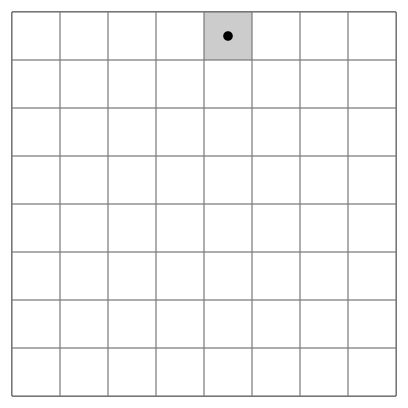Second Title: Hiding Secret Messages in Cute Pictures of Dogs

What is this pupper hiding???
I developed this activity to as an interesting way to introduce students taking the foundation level software class at Olin to image manipulation and binary math. Since I spent quite a bit of time working on it, I wanted to publish the entire thing as a blog post in case other people on the web are interested in steganography. This exercise was modified from a similar one found at Interactive Python, though this version encodes an image into another image instead of ASCII text.
Because I wrote this as a learning exercise, there’s a neat little repo that holds starter code and solution code. You can clone/fork it here. The starter code is in steganography.py and has some missing functions for you to fill out, while the full solution is in solution.py. There are two main functions to this code. The first is a decoding function that can extract secret information from an image file, while the second is a function that can encode secret messages into images.
This code uses the Python Pillow library. You can install it using pip if the package is missing from your computer by typing sudo pip install pillow into your terminal window.
If you don’t wanna learn about how to do steganography and just want a neat script that will hide messages in images for you, you can use the code in solution.py. It is also embedded at the end of this post.
What is steganography?
In a nutshell, the main goal of steganography is to hide information within data that doesn’t appear to be secret at a glance. For example, this sentence:
Since everyone can read, encoding text in neutral sentences is definitely effective
turns into
Secret inside
if you take the first letter of every word. Steganography is really handy to use, because people won’t even suspect that they’re looking at a secret message–making it less likely that they’ll want to try to crack your code. In the past, you may have tried to accomplish this kind of subterfuge using invisible inks or using special keywords with your friends. However, as fearless coders we have access to fancier ways to sneak data around. *evil laughter here*
[Read more…]